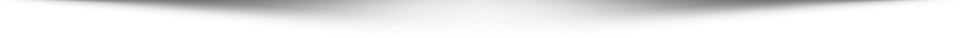Designing a cool smart doorbell for my house
Introduction
Our doorbell's button stuck in the pressed position and caused the electromagnets coils to melt. I decided to use this project as an opportunity to design my own door bell using off the shelf hardware for the electronic and custom wood / acrylic case. I was also looking at a small project to try resin coating wood in order to get some experience for my upcoming computer desk project.
Requirements:
Fit with the decor - approx 10'' x 5'' x 2''
Play a mp3 / wav file when the doorbell button is pressed
Include addressable led strips for lighting effects
Use off the shelf component for the electronics
Easy to program so my kids can help
Use existing wiring (2 wire power + 2 wire button)
Hardware
Raspberry PI 3b + Raspian OS
I wanted to use ...