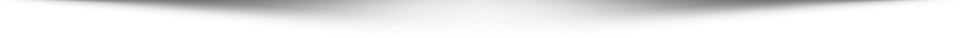New Power Panel for CNC mill/table machine
New Power Panel
It's been a while since my last post here. I've been quite busy added a new workshop to have a nice plice for all my toys...
I finally moved my CNC mill/table from my basement to my new workshop. I made a steel base, which I'll cover in another post to replace the wobbly wood base I used in the basement.
I also re-wired most of the circuits :
Added contactors to control power to the computer, control boards, motors drives and spindleAdded a hard-wired emergency button to physically cut the power to motors / spindle. The temporary emergency was software only which wasn't that great from a safety point of viewAdded an software controlled relay to turn the spindle cooling pump on/offAdded a flow sensor on spindle cooling line to ensure proper coolant flowAdded ...