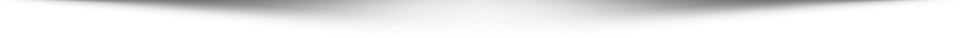I’m happy to report that I’m mostly done migrating my site from Shared GoDaddy to a dedicated VM on Azure!
Knowing that I would need a 2nd site for my personal business (more on this soon), I spent the last few weeks reviewing hosting options for either shared or dedicated hosting. I read a lot of review and finally made the jump to an azure VM.
Reasoning
Price-wise, for about the same amount I get a dedicated VM that I can do whatever I want with (multi site wordpress, services etc)
Pros:
- Low cost (24 CAD$ / month Pay-As-You-Go or 9.95 CAD$ / month for 3 years)
- More consistent performance
- Can easily scale up / down resources (CPU + RAM) as needed
- Access to the full cloud infrastructure as needed (backups, virtual network, other VM, storage, tiered storage etc)
- MUCH faster than my old hosting (GoDaddy)
- Full admin of a Linux server
Cons:
- I have to manage the machine!
- … wordpress upgrades, backups, Linux security patches etc
Specs:
- B1ms Linux VM
- Ubuntu 17.10
- 1 core (@ 2.3Ghz)
- 2GB RAM
- 30GB main drive (SSD)
- 7GB temp SSD (swap file)
Execution
I decided to go from scratch on this one : I want to learn Linux as much as possible. I actually created an Hyper-V VM machine at home that I can use for staging / test purposes. I found tons of good tutorials for each step required (apache install / configuration, MySql, WordPress, SSL configuration, rewrite rules etc).
I then went ahead and created the VM in Azure and configured it to run WordPress. I then changed my DNS entries to point to the new machine (static IP in Azure)
Performance
I’m quite happy with the speed and performance of the VM, especially considering that I used the smallest VM available on Azure. If I need more performance in the future, I can easily resize the VM, sky is the limit (along the budget!)